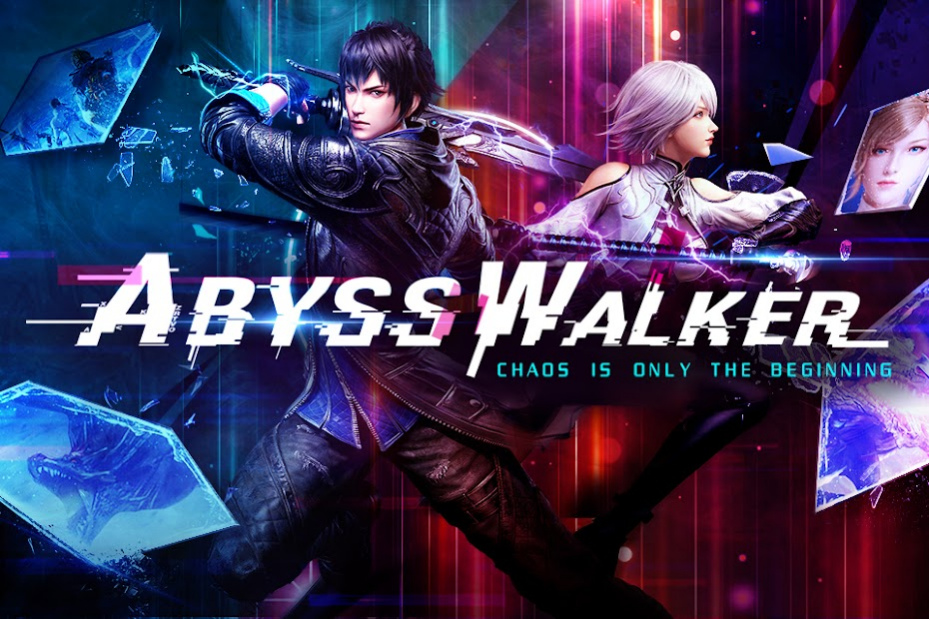Abysswalker 1.1.3
Free Version
Publisher Description
Abysswalker has finally arrived! Now available worldwide!
Post-Apocalyptic Cyberpunk MMORPG
Chaos is only the beginning.
Roam through a post-apocalyptic world that has been devastated by the Scale Disease, in which horrendous scale-like features would spread throughout the body. In addition to the virus, unethical human experiments and conspiracies lurk in the dark. When all hell breaks loose, which path will you choose?
Immersive World
-Experience a post-apocalyptic cyberpunk world, where technology meets fantasy.
-Enjoy stunning graphics created with Unreal Engine 4.
Thrilling Gameplay
-Participate in numerous exhilarating events and challenges.
-Join up with 19 other players and compete in Survival Drill to become the last one standing!
Weapon Swap System
-Switch between melee and ranged weapons freely.
-Create a wide range of skill combos to defeat your enemies!
Collect and Upgrade
-Assemble and enhance NPCs and even Gods to assist you in battles!
-Collect a plethora of sleek futuristic mounts and unique pets!
High Degree of Freedom
-Express yourself with detailed character customization!
-Explore intriguing post-apocalyptic storylines with diverse dialogue options.
Contact Us
Support: https://global.9splay.com/Service
About Abysswalker
Abysswalker is a free app for Android published in the Adventure & Roleplay list of apps, part of Games & Entertainment.
The company that develops Abysswalker is 9SplayDeveloper. The latest version released by its developer is 1.1.3.
To install Abysswalker on your Android device, just click the green Continue To App button above to start the installation process. The app is listed on our website since 2021-04-19 and was downloaded 0 times. We have already checked if the download link is safe, however for your own protection we recommend that you scan the downloaded app with your antivirus. Your antivirus may detect the Abysswalker as malware as malware if the download link to com.a.one.wjgl is broken.
How to install Abysswalker on your Android device:
- Click on the Continue To App button on our website. This will redirect you to Google Play.
- Once the Abysswalker is shown in the Google Play listing of your Android device, you can start its download and installation. Tap on the Install button located below the search bar and to the right of the app icon.
- A pop-up window with the permissions required by Abysswalker will be shown. Click on Accept to continue the process.
- Abysswalker will be downloaded onto your device, displaying a progress. Once the download completes, the installation will start and you'll get a notification after the installation is finished.